To use the projector audio and video in the room, the master power must be turned on inside the black cabinet. This cabinet is locked and must be unlocked and controlled by a Giant employee.
There is a fixed microphone mounted on the dais. There is also a wireless microphone available in a zippered case in the dais. To use the wireless microphone, hold down the top center button until the display shows information. Please remember to power it down after your talk by using the same button.
The projector video cable ends in a male 15-pin VGA connector. The projector should auto-adapt to your video signal within a few seconds.
Lower the screen by using the wall switch with the up and down arrows located behind the podium.
The room speakers' audio cable ends in a 1/8 inch male connector.
Refer to the drawing below of the control panel on the wall. You should push Display to On and push PC to get an image. If you wish to use audio, make sure that Audio Mute is not depressed and adjust the master volume control at the lower left.
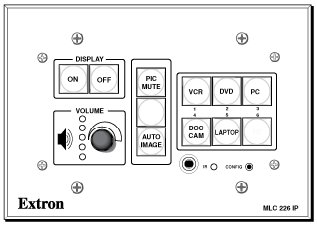
Store announcements should not be audible in any room. If they are heard, look on a wall to find a black, unlabeled control near the telephone. It has a scale of 0 - 10; Setting it to 0 will quiet the store audio in that room.